You can monitor and manage the currently active user sessions from the control panel. To access the user sessions management functions, select the Sessions shortcut in the navigation pane. The current user sessions will be presented in the list:
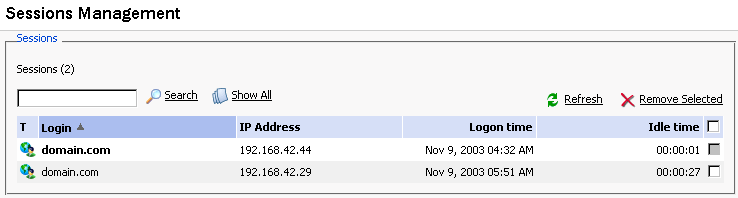
The icon in the T (Type) column identifies a control panel user who established the session. The Login column displays the user's system login, IP address indicates the ip the control panel is accessed from, the Logon time and Idle time columns display the date and time the session was initiated, and the session idle time respectively.
Click Refresh to refresh the list of user sessions.
To end a user session, select the corresponding checkbox and click Remove Selected. Note that you cannot remove your own session this way: the checkbox appears disabled.