This section focuses on description of the specific features of Plesk web-based interface.
The control panel interface is divided into two main parts. The navigation pane occupies the left part. In the right part you can operate particular Plesk component selected from the navigation pane.
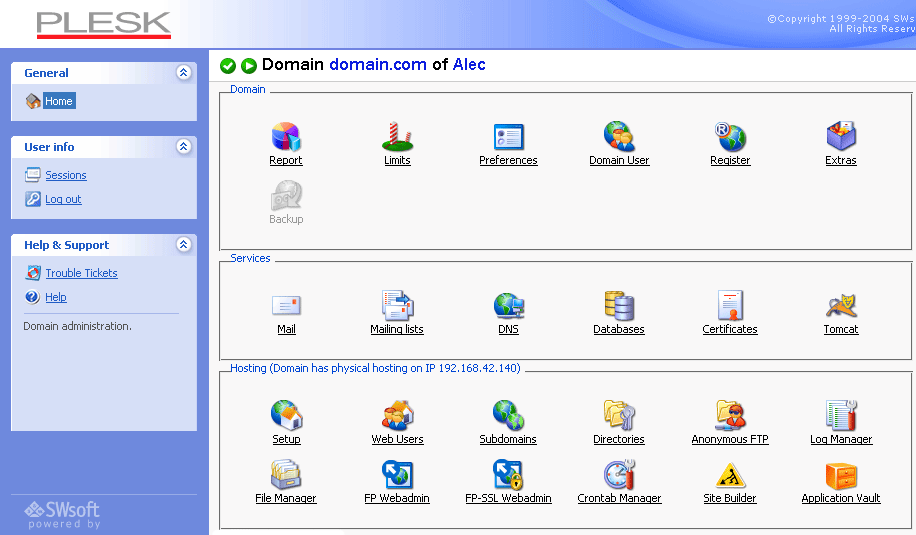
The Home shortcut opens your Home page (also referred to as the Domain administration page), which gives you access to major administrative functions available for your account.
The Sessions shortcut is used for managing currently active user sessions.
The Trouble Tickets shortcut takes you to the trouble ticketing system interface.
When you start your Plesk session, the path (chain of links) appears in the right part at the top of the screen. These links reflect your actual “location” within Plesk system. By clicking on the links, you can be one or more (depending on your “location”) levels up.
You can also use the Up Level button located at the upper right corner of the screen to go one level up or return to the previous screen.
The Help shortcut located in the navigation pane provides you with context help. A help page is displayed in a separate window.
Below the Help shortcut is the area displaying a short context help tip. Basically, it provides a brief description of the current screen or operations available. When you hover the mouse pointer over a system element or status icon, it displays the additional information.
You may have considerable number of objects within Plesk system. In order to facilitate working with the different lists of objects (for example, list of subdomains), the special tools are provided: Search and Sorting.
To search in a list, enter a search pattern into the Search field, and click Search. All matching items will be displayed in a reduced list. To revert to the entire list of objects, click Show All.
To sort a list by a certain parameter in ascending or descending order, click on the parameter's title in the column heading. The order of sorting will be indicated by a small triangle displayed next to the parameter's title.